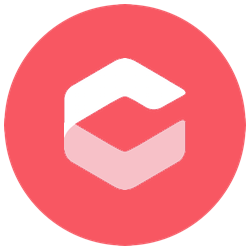One of the key ingredients to our web builds, and even our consultancy work on projects we haven't previously had a hand in, is usability and user experience. If a website doesn't provide an intuitive flow based around strategic thinking on getting the relevant content to its users, they are likely to leave empty handed. Moreover, visitors can leave with a feeling of emptiness having not achieved what they set out to achieve.
We've put together a quick five tips that should go some way to helping you keep your visitors engaged and active on your site. Never underestimate the impact on your brand the interactions with your website can have.
1. Navigation
It sounds like a a simple thing to point out but we find a lot of the time, menu structures don't lend themselves to moving through content. It's imperative to make sure that the visitor can move from one page to the next with ease, even going so far as to second guess their next move and provide them with calls to action that can help them find what they are looking for without having to look hard for it.
It goes without saying that if a visitor is having to look for something, it isn't working. So, don't put the sub menu for your pages at the bottom of the content where it cannot be seen easily, or in a similar colour and style to the content it sits next to.
2. Site Search
The quickest and most efficient way to give a visitor the information they are looking for, is utilising a site search. You can set up a site search with Google that helps users retrieve your content, or you can add one of you own to the site. We utilise a powerful open source tool within our content management system that ranks the pages based on their relevance to the search query. This way, we are ensuring the delivery of the content that the user is looking for, without any further scanning/searching to narrow down the content.
3. Less Graphic
Images and graphics on websites should be used to enhance the content, not overpower it. Too often do we see websites that just try too hard to include colour and graphic for nothing more than the sake of having it. When these come to dominate the page, they take away from what the content can offer on the page.
Another problem with graphics is download time. Even after optimising your images for quicker download, too many can delay the load time on the page, which in turn can have an impact on your Google ranking.
4. Sitemap
Site maps go a long way to ensuring your website is comprehensively indexed by search engines, ensuring users can jump straight to the relevant section on your website. Further to that, once on the site, it is a quick and efficient route to specific pages within your site hierarchy.
5. Great Content
The singular biggest aspect of a website is the content. That is why users are visiting your site, to find out if you can offer them the service they require. Invariably, a site focussed on great content and how a visitor can retrieve that information is already on the best road to great usability. It is important to keep the content up to date and fresh where possible, which will have great benefit for search engine ranking.